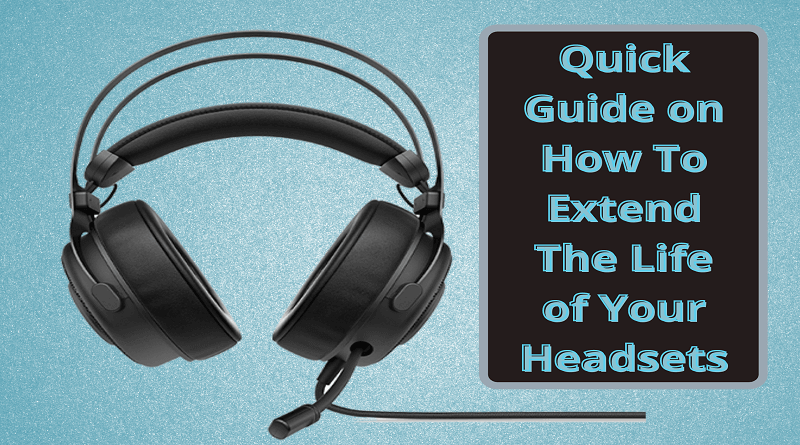Working iPhone Location Changer with Three Modes: iWhere

Privacy and control over personal information have become critical issues in the ever-changing digital world. The increasing use of smartphones has led to a growing demand for creative solutions that enable consumers to take control of their digital footprint. Presenting “iWhere” is a state-of-the-art iPhone location changer at the front of location alteration technology. iWhere redefines how we navigate the digital world by giving consumers unparalleled control over the location of their device through three unique modes.
We will examine iWhere’s features and functions in this investigation, revealing its potential for those looking for increased flexibility, privacy, and security when controlling their iPhone’s location data.
Do you know the dangers of exposing your location on social media?
Sharing your location on social media can be convenient for staying connected with friends and family, but it also comes with potential risks. Here are some examples and the dangers associated with exposing your location:
Privacy Invasion:
Sharing your location on social media can lead to a significant invasion of privacy, allowing others to track your movements and personal activities. This vulnerability is especially pronounced on platforms where location data is used to create detailed profiles. iWhere, as a reliable location changer, provides a solution by allowing users to control and disguise their actual location, enhancing security and privacy.
Stalking and Harassment:
Exposure of your location on social media increases the risk of stalking or harassment, both online and offline. The inadvertent sharing of location details through check-ins or geotagged posts can be mitigated by using iWhere, which enables users to disguise their real location, reducing the potential for targeted attacks.
Burglary and Theft:
Broadcasting your location on social media may make you a target for burglaries or theft, especially when sharing travel plans. iWhere offers a protective measure by allowing users to change their location, preventing potential criminals from exploiting this information to target individuals who are away from home.
Physical Danger:
Publicizing your real-time location on social media exposes you to physical danger, a concern for those facing domestic violence. iWhere’s ability to change your location helps individuals in vulnerable situations by preventing abusers from tracking their movements and ensuring personal safety.
Cybersecurity Risks:
Location data from social media check-ins poses cybersecurity risks. iWhere addresses this by allowing users to change their location, making it more challenging for hackers to exploit location details for identity theft or targeted cyberattacks.
Employment and Legal Consequences:
Sharing location information on social media can have professional and legal repercussions. iWhere serves as a safeguard, allowing users to control the information shared and avoid potential negative consequences in both professional and legal contexts.
Social Engineering:
Location data on social media can be exploited by hackers and social engineers. iWhere’s location-changing capabilities provide a layer of protection, making it harder for malicious individuals to use location details for crafting convincing phishing attacks or scams.
Unwanted Contacts:
Disclosing your location on social media may attract unwanted attention. iWhere empowers users to control their location, reducing the risk of unsolicited contacts, such as spam, phishing attempts, or face-to-face encounters with undesirable individuals.
Working iPhoneLocation Changer with Three Modes: iWhere
iWhere, an innovative iPhone Location Changer, stands as the go-to solution for effortlessly manipulating your device’s GPS location. This powerful tool is designed for a variety of applications, including enhancing privacy on social media platforms like Instagram and Facebook, testing location-based apps, or elevating your gaming experience with AR video games.
Key Functions:
Effortless Location Adjustment:
Effortlessly modify your iOS device’s location with a single click, providing seamless control over where your device appears.
Location Customization for Applications:
Enhance privacy and control over location-based applications, such as AR games and social platforms, by manipulating the GPS location with ease.
Diverse GPS Simulation Modes:
Embark on a journey through four unique GPS simulation modes that allow you to tailor routes and speeds, providing versatile options for a lifelike movement experience according to your preferences.
Adaptable GPS Joystick:
Enhance your AR gaming escapades with a versatile GPS joystick, injecting a dynamic element into your virtual adventures.
Privacy and Security Assurance:
Protect your privacy by masking your actual location on social media platforms and thwarting location-tracking attempts by apps with location permissions.
Geo-Based Immersion:
Immerse yourself in Geo-Based AR games, fine-tune GPS locations for dating apps, and explore diverse virtual environments to elevate your digital experiences.
Personalized Speed Settings:
Customize the speed of your movement, whether walking or driving, with adjustable speeds ranging from 1 m/s to 50 m/s, ensuring a personalized and realistic user experience.
Efficient GPX File Handling:
Effortlessly save and reuse preferred routes by importing or exporting GPX files, seamlessly integrating with your preferred navigation setups.
Three Modes:
Manually set a virtual location by inputting desired latitude and longitude coordinates.
Route Simulation Modes:
- One-stop Mode: Choose starting and ending spots for an automated route.
- Multi-stop Mode: Customize routes by selecting multiple spots, offering flexibility in your iPhone’s movement.
- Joystick Mode: Control your iPhone’s location freely using a joystick on your computer screen.
How to use:
You can also refer to this iWhere guide to learn more how to use it.
Step 1:
- Launch iWhere on your computer and connect your iOS device.

Step 2:
- Click the “Modify Location” button to simulate your iOS device’s location on a map.

Step 3:
- Explore different locations on the map, input or search for your desired destination, and click “Confirm Modify” to change your iOS device’s location.

Step 4:
- Optionally, click “Manage History” to review or manage GPS location change records.

Price:
iWhere is available at an affordable price, providing exceptional value for its diverse functionalities. Take advantage of the 7-day free trial or choose from the flexible pricing options to suit your needs.
- 7-Day Free Trial: Experience iWhere free for 7 days on up to 6 iOS devices.
- 1 Month License: Enjoy the functionality for a month on up to 6 iOS devices for $9.95.
- Lifetime License: Make a one-time purchase of $49.96 and use iWhere for a lifetime on up to 6 iOS devices.
Users Reviews:
Jenifer:
After trying several location changers, iWhere surpassed my expectations. It’s been a game-changer whenever I need to fake or hide my location.
Andy:
The ultimate AR games helper! iWhere lets me play Pokemon Go on my iPhone without stepping outside. A must-have for gaming enthusiasts!
Conclusion
In summary, iWhere is a ground-breaking solution for manipulating iPhone locations that addresses the growing privacy and control issues related to personal information. The increasing reliance on smartphones has made the necessity for cutting-edge technologies like iWhere which provide consumers unmatched control over their digital footprint critical.
There are many risks involved in posting accurate location data on social networking platforms, from privacy concerns to actual attacks. To mitigate these dangers, iWhere offers three unique modes: Joystick, One-stop, Multi-stop, and Manual, each of which can be customized to meet the specific demands of the user. Its features, which include route modeling and location faking, make it an adaptable tool for improving social media privacy, vetting location-based apps, and improving gaming experiences.
The step-by-step guide and affordable pricing options make iWhere accessible to a wide audience, with a 7-day free trial allowing users to experience its capabilities firsthand. The positive user reviews underscore its effectiveness, with testimonials highlighting its utility in scenarios such as location concealment for privacy and aiding augmented reality gaming enthusiasts.