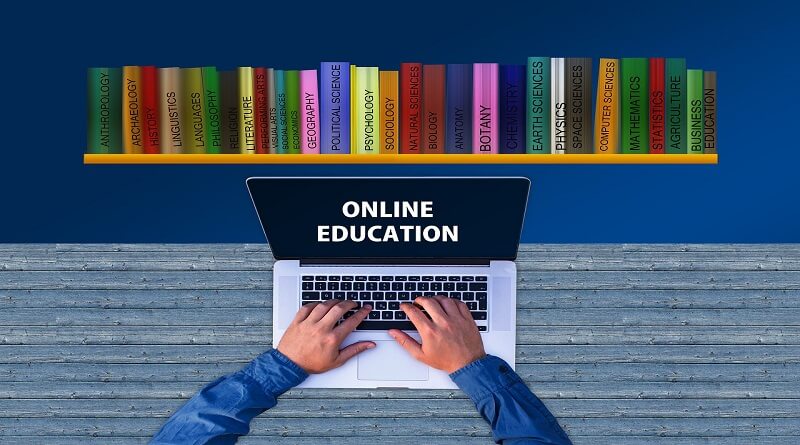Best educational tools for college students

The 21st-century student is completely different from the one of a few decades ago. While there is no doubt that technology has an immense impact on our lives, it has become a way of life for today’s students. As such, they’ve come to expect technology to be utilized in every aspect of their lives. Because of this, they are now wanting educational tools that allow them to further engage both their mind and body. We will share the best 10 tools for college students in this article.
10 Educational Tools to Benefits College Level Students:
College life is a rollercoaster ride. With just a few clicks, you can easily find yourself in the midst of assignments, tests and quizzes. In addition to all this, you have your personal life to manage.
On top of that, there’s also the pressure of maintaining good grades and keeping your GPA high.
If you’re a student, you need all the help you can get if you want to sail through college with flying colors.
While there are many tools for making your life easier as a student, not all of them are created equal. We have put together a list of 10 great educational tools for college students to help them get through school without having to pull out their hair.
1.Threads
Technology improves teacher-student communication, so it’s no surprise that many college students prefer to communicate with their professors via email. However, email threads can get long and confusing, especially in group conversations. To help, check out the simple ad-free tool Threads.
With threads, you can easily send emails to a group of people. The app will track every reply, so you’ll know who has seen your messages and who hasn’t, and you can even have notifications turned on for replies. The best part? It’s free to use!
2. Google Drive
Google Drive (previously known as Google Docs) is a great way for students to share documents with their teachers and classmates. You can store all types of files including videos, photos, Google Docs, PDF and much more.
3. Evernote
Evernote is a great tool that allows you to take notes, save web pages and store images. These notes can be accessed from your desktop computer or mobile device. If you have a lot of notes, you can create “notebooks” and organize each note into a category.
4. Google Calendar
Google Calendar syncs with your phone, tablet or laptop to give you reminders about upcoming assignments and tests so that you don’t forget about them! It is an easy way to keep track of everything that is due for school.
5. Google Classroom
Google Classroom is a free web-based tool that integrates your G-Suite for Education account with all your assignments, quizzes, and tasks into one central location. Easily create classes, distribute assignments, send feedback, and see everything in one place.
It gives us the answer to how to use technology to improve student learning? It speeds upgrading and feedback with easy access to online quizzes and assignments built-in Docs, Sheets, and Slides. With Google Classroom, creating classes, assigning tasks, communicating, and keeping track of tasks is a cinch. To provide immediate feedback, educators can observe who has or has not completed their tasks.
6. The Personal Planner
The Personal Planner is a great choice for those who not only want to keep track of their assignments but also set goals. This planner has space for writing down your schedule and long-term goals, as well as a monthly overview, to-do lists, and notes.
It’s available in a variety of covers (including leather), layouts, and formats. You can get it in monthly or weekly layouts with either a 6×9 or 8.5×11 page size, which makes it perfect for college students who have specific needs and preferences when it comes to their planners.
7. The Bullet Journal
The bullet journal is a popular organizational method that has taken the internet by storm in recent years. It’s so popular because it’s highly customizable and can work for anyone, whether you have a busy schedule or not.
This system combines the best parts of a planner, to-do list, and diary all into one place. Rather than waste time flipping through pages to mark off tasks or look back at what happened last week, you can do everything in one place. Tasks are marked with dots and notes are marked with dashes so you can see everything at a glance.
If you’re feeling creative, you can even add doodles or other art to make your journal unique and special.
8. Duolingo
Duolingo is a free language learning tool that can help students learn another language while they procrastinate on Facebook. You can download it as an app. This makes it easy to learn languages ranging from Spanish to Irish.
9. Slack
Slack is an incredibly useful tool for group projects. It allows students to share information, documents, and more with their classmates quickly and easily. No more excuses for not getting the assignment done on time!
10. Quizlet Live
Quizlet Live is a fun game that can be used for studying vocabulary or any other subject where memorization is required. In the game, students are split into groups of four, each representing one color: red, blue, yellow and green. The questions appear on the screen along with four possible answers and the teams have to figure out which answer corresponds with their color before anyone else does!
Conclusion:
Education, quite simply, is important. But in the wake of skyrocketing tuition and costs, it has become expensive as well. College can be tough on students both financially and physically.
To close out this piece, we have listed the 10 Best educational tools for college students. We hope these tools will prove beneficial to you in your college career, and that they will help you reach the highest that your mind is capable of.
Also read : Reasons behind less student participation in classes and ways to overcome