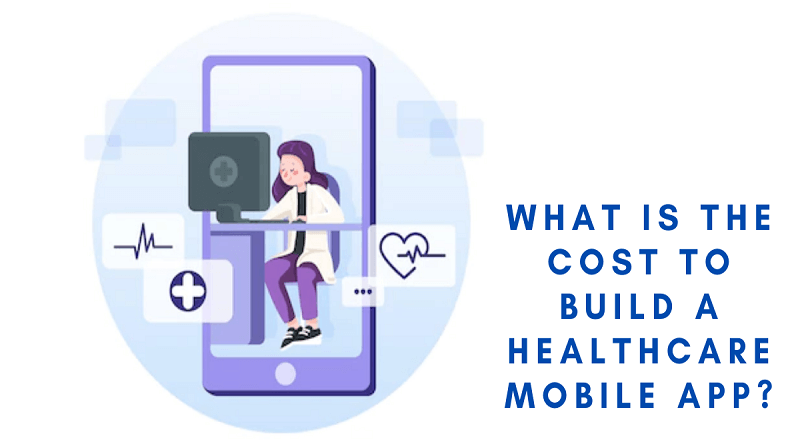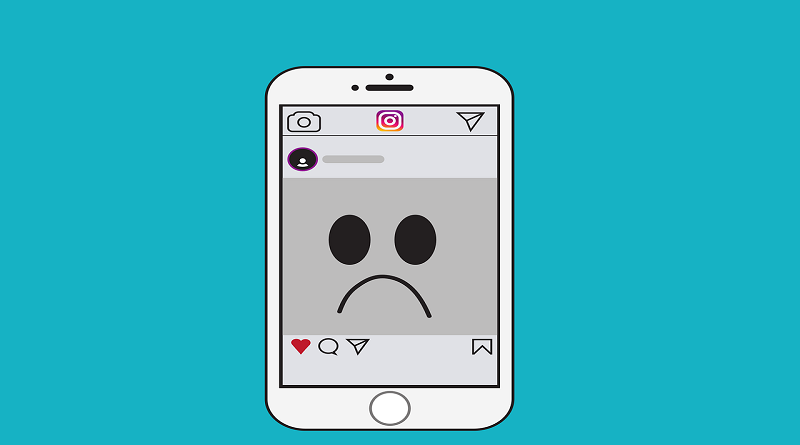The 5 Best Video Meeting Apps Trusted by Businesses That You Should Try

Video conference software is not a niche anymore – it’s where every meeting happens. It’s true in remote companies, it’s true in hybrid companies, and it’s true for all companies amidst the COVID-19 pandemic. Low-quality video calls, dropped calls, audio glitches aren’t a niche problem anymore. They must have caused major annoyance and decreased our productivity in the workplace.
That’s why having a video meeting app that offers high-quality video calls and sharp audio is essential for all working people nowadays. So, to save you some time and effort, here are the five best video meeting apps that you can rely on.
Microsoft Teams
Microsoft Teams offers users some of the most robust video conferencing features available on the market. Same as the other platforms, Microsoft Teams allows users to schedule a video or audio meeting with one person or a whole team. Administrators can organize webinars and large meetings with up to 10,000 participants.
Microsoft Teams provides the full range of features expected from a video conferencing software provider. The features include screen sharing, call recording, live captions, background blur feature, and chat functions. Also, the integration with Microsoft 365 makes it super convenient for Microsoft 365 users to incorporate the platform into their workspace.
The platform’s powerful video conferencing software is praised by users since it enables them to join calls almost anywhere. When you’re working alone or on the go, you can access your calls through desktop computers and mobile devices, including your iPhone and Motorola phones.

Webex Meetings
Cisco is a leading name for manufacturing video conferencing hardware. Its software offering – Webex Meetings – is another high-quality video conferencing platform that is loved by many enterprises. Since the software creator is Cisco, people highly expect its video quality, and Webex didn’t disappoint. This allows you to hold HD video meetings with up to 100 participants and provide options such as screen sharing and private chat rooms.
Users need to download the app in order to join the meetings and there are also collaborative features just like the other platforms. For example, you can share a document with the meeting instead of sharing the screen so that everyone can mark up the file. There’s also a virtual whiteboard with drawing, text, shapes, and other features.
When it comes to holding a video meeting, you can choose between using the Webex app or sticking with the website version. This gives you the accessibility of joining calls whether from your webcam for laptop, your phone, or your tablet.
Google Meet
Google Meet, formerly known as Google Hangouts Meet, is another video meeting platform that is loved by users around the world. The platform is part of the Google Workspace office productivity platform (G Suite). Developed specifically for enterprise customers, Google Meet can cater for many users at once, uses smart participation, and has a fast interface to reduce the waiting time.
Google Meet’s best feature is probably its deep integration with Google’s other applications. For example, when you create a meeting in Google Calendar, a Meet link is automatically made that you and participants can click to join a call instantly. In the middle of a call, you can find files from Google Drive and share them in the chatbox without having to leave the call.
Google Meet provides live captioning, which is a huge plus for accessibility. The feature works well in English, though it can’t detect other languages when spoken on a call. The platform also includes a tab-sharing feature that’s great for media sharing. Overall, Google Meet is the perfect video conference platform for G Suite apps users.
Zoom
You already know about Zoom; everyone knows about Zoom. Why? Simply because it’s the most popular video meeting platform out there. The app is rich in features, with various uses for both remote teaching and business needs.
Not only does it provide HD video and audio, but the platform also supports up to 1,000 participants at the same time (Yes, a thousand!). Also, Zoom allows its users to save all meetings to the platform itself, or the cloud, along with transcripts that have searchable text to work with.
Additionally, the collaboration feature allows participants to share their screens during meetings and work together to provide their own notes as required. You can also schedule calls in advance, chat anytime with any of your contacts, or connect to room conferencing hardware.
Millions of users are satisfied with just using the Zoom free plan, but if you’re looking for something more professional for your team, the enterprise-level plan offers up to 200 participants per meeting, unlimited cloud storage, custom emails, and other added tools.

Skype for Business
Microsoft’s popular video calling service, Skype, is a household name for video calling services in the world. Its new version – Skype for Business – serves as an enterprise-ready video conferencing tool with more business features than the normal Skype application. The platform allows up to 250 participants in a meeting and can connect to other Skype users. Additionally, Skype for Business offers users stronger security options, which is not provided on the Skype platform.
While Skype for Business is a paid-for service, you can try the free version of Skype. It can be a good communication tool for teams with less than 10 members and is a simple way to make free calls from your computer, phone, and tablet.
Conclusion
When looking for the best video meeting platform, make sure to consider the right solution for yourself: Does your computer have enough space for the platform? Is your company or school also using the platform? Does the platform integrate any apps that you’ve already been using? The platforms mentioned above are just some video conference platforms that people prefer using, and there are other choices that might be a better fit for you. If you think we’ve missed any video meeting apps, make sure to leave their names in the comment section.