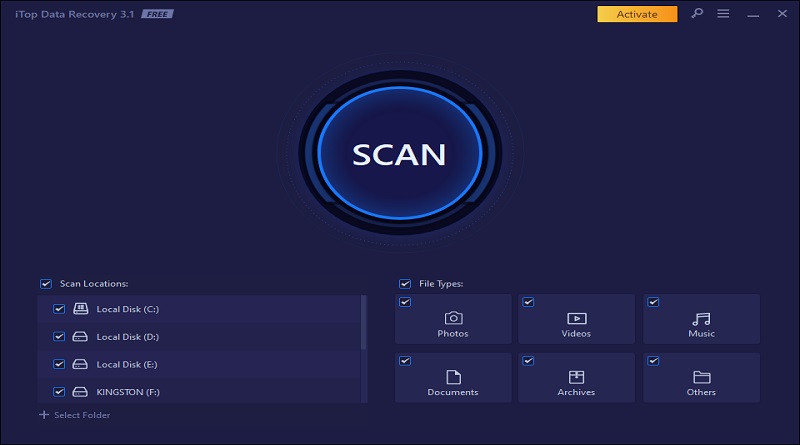How to Secure Your Computer from Being Hacked?

One of the major concerns everyone has today is digital security. A major chunk of our day is spent online, on our phones, laptops, tablets, or PCs. This means our valuable information is stored on these devices, which are prone to exposure and vulnerability. Hackers and malicious attackers love preying on data shared online, which means protecting our computers from hackers should be our top priority.
Luckily, you’ve come to the right place to learn! Brushing up your safety and protecting your data online requires you to take certain measures, and we’re here to help you with some tips and tricks for exactly that. So buckle up and read ahead!
Avoid Accessing Financial Data on Public Networks
Public Wi-Fi networks give hackers an open invitation to attack and breach network security. So when you want to check your bank balance online or make a credit card transaction, make sure you’re connected to a private and secure network. This way, confidential data doesn’t fall into the wrong hands.
Avoid Downloading Inauthentic Apps
One of the common reasons computer systems get maliciously attacked is because of insecure and inauthentic apps. It’s always recommended to download apps that come from trustworthy sources and reputable developers. Using apps that seem suspicious and shady may create holes in your security. And most of these apps are developed by hackers themselves to gather sensitive information and data. Moreover, always keep your apps up to date.
Download and update your apps with fast, secure, and reliable internet from Mediacom. Check out Mediacom customer service to get fast internet on a budget.
Keep Your GPS Switched Off Until Necessary
GPS and geo-tracking is a common way for hackers to access your whereabouts, connection, and location. So unless you need to use maps or GPS, keep geo-tracking, wireless connections, and GPS switched off. So if you’re using a good internet connection like Windstream Internet to go online or to look for directions on the map, make sure to do it only when necessary.
Encrypt and Create Passcode for Your System
This is a no-brainer but makes sure the password on your system and accounts is at least 8 characters long with special characters, lower and uppercase letters, and numbers included. Your password should not include any personal data that is easily identifiable like your first name, last name, birth date, address, etc. Last but not least, set a timeout for your screen after 2 minutes and use the encryption mode on your system to protect your data’s privacy.
Don’t Open Links and Attachments Until Sure
Do you know those emails you’ve received from people and companies you’ve never even heard about? Yes, those sources are untrustworthy if you don’t know them. Moreover, if you ever receive links, attachments, and files online, don’t open them until you’re completely sure about the source itself. Chances are those files, links and attachments may contain viruses.
Wrapping It Up
Taking steps to protect your data online is vital. You will find Wi-Fi at almost every public place but does that mean it is safe to connect? Follow these tips to improve your safety online so your data never falls into the wrong hands!
Also read : Some common things startups need to know about cybersecurity