How to Recover Lost Data on Laptop with iTop Data Recovery?
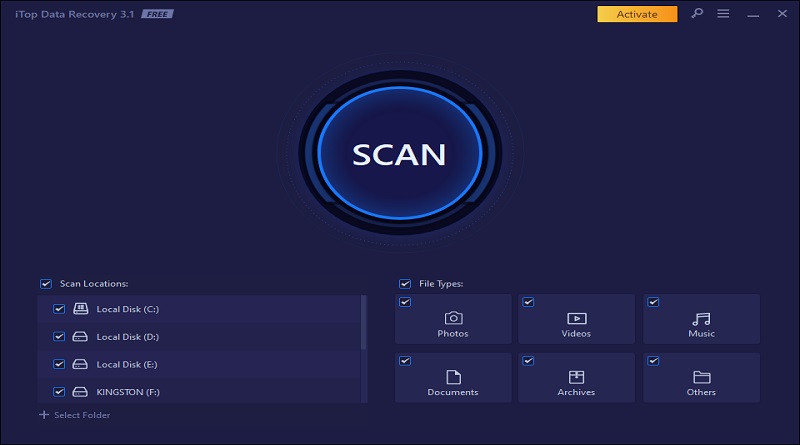
Storage on a portable laptop is limited, especially with the price of SSDs at an all-time high. And considering how many local files we manage daily, it can quickly get overwhelming and may require deleting some files to free some space. But how many times have we accidentally deleted a file only to panic afterward?
The good news is our laptops are designed so that even after deleting the file, there are ways you can restore your data. This article will look at how to use iTop Data Recovery to restore lost data.
How to Use iTop Data Recovery
Recovering deleted files from your laptop can be a complex process and may require the know-how of advanced tools. But software like iTop data recovery makes the process extremely simple. You can just press a button, and the software will scan all the recoverable deleted files on your computer. You can then proceed to restore the one you need.
Here is a detailed step by step process of recovering lost data on a laptop with iTop data recovery:
Step 1:Download iTop file recovery on your laptop from its official website and install it; this may take a few minutes.
Step 2: Open iTop Data Recovery; here, on the left-hand side, you will see scan location; you can either search your whole laptop or any specific drive.

Step 3: You may also select the file type you are searching for, reducing scan time.
Step 4: Press on the large ‘SCAN’ button to start scanning your laptop for recoverable files.
Step 5: Once the scan is completed, you will see a detailed list of all the deleted files. You can then choose which files you want to recover.
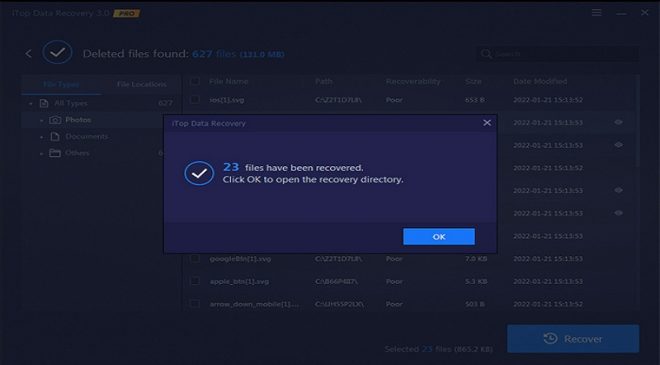
Step 6: Once selected, press the ‘Recover’ button on the bottom right of your screen, and your deleted files will be recovered.
There are other popular data recovery software available on the market, but most of them are either more expensive or less reliable when compared with iTop data recovery. So, the best alternative to iTop data recovery is to manually restore your data using knowledge of the text-based Windows command-line interface. We do not recommend this method because this is a highly elaborate process requiring numerous steps. And because you will need to type in different commands, there is a possibility of typing some wrong codes and crushing your windows altogether.
Can iTop Recover Data If My Laptop Has Viruses?
iTop is a data recovery tool and not an antivirus. Therefore it may not be 100% effective in restoring deleted files by viruses during cyberattacks. But, there is no harm in trying, and if you are lucky, you may be able to recover your stolen data using iTop Data Recovery.
Is iTop Data Recovery Safe?
Privacy is always at the top of our priority list when it comes to data. No one wants their personal data or images to get leaked on the internet. iTop acknowledged this and made its platform with full end-to-end encryption. This ensures that your data is stored locally and can never be exploited using the iTop platform. Even the employees at iTop will not be able to see any of your personal data, making it a safe and reliable platform.
Final Words
iTop Data Recovery is by far the most accessible and most affordable option for recovering your lost data. Although there are other cheap DIY methods, the risk of messing things up can put you in further trouble. We, therefore, recommend you try out iTop data recovery for free before trying out other methods.





