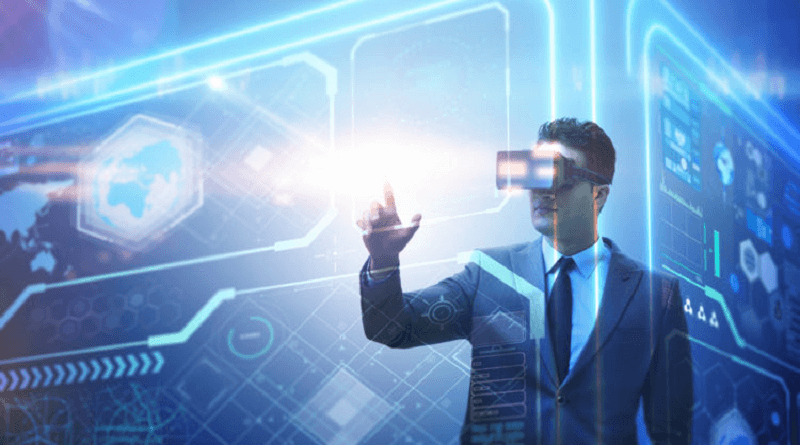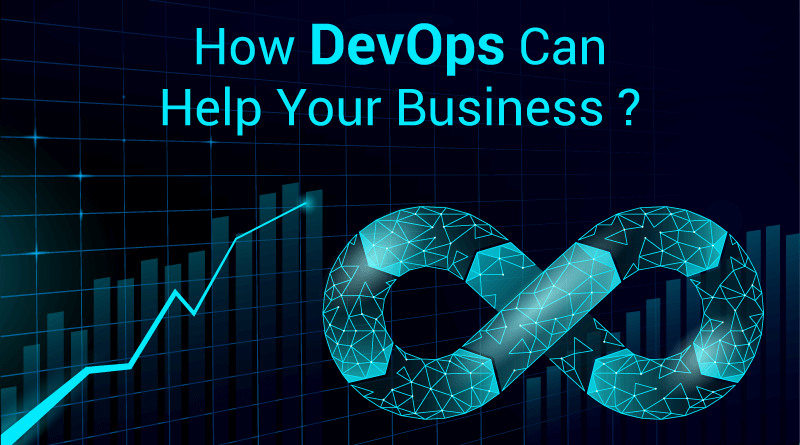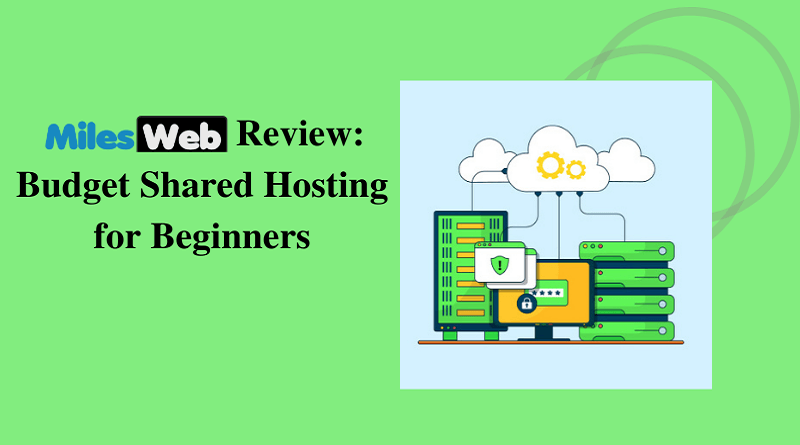Enhance DevOps Experience with AWS Smart Tools

AWS offers a set of customizable services that allow businesses to develop and deliver products much rapidly and consistently by combining AWS with DevOps methodologies. These services make it easier to provision and manage infrastructure, deploy application code, automate software release processes, and monitor the efficiency of your infrastructure and application. To learn the ideas of AWS DevOps and acquire skills on AWS, you must accredit this online certification on the AWS DevOps Training in Chennai course.
DevOps is a group of cultural tools, practices, and concepts that enhances an organization’s capabilities to exhibit high-volume services and applications: Traditional software development and infrastructure management techniques allow firms to improve and evolve products at a rapid rate. Organizations can better serve their customers and compete in the marketplace because of this speed.
By fostering cooperation between various teams, establishing a standard work structure, and paving the path for continuous delivery, DevOps has become the champion of business operations, considerably boosting software development.
AWS has established itself as a prominent DevOps services and tools provider and has played a key role in elevating this experience.
So, how can Amazon Web Services improve the experience with DevOps? The following features explain:
Automation
DevOps would not only bridge the gap between two cultures but also automates the process of software development. This has simplified the complex large-scale management and maintenance settings.
Previously, cloud-based automation was a time-consuming procedure that is identical to automating virtual or physical infrastructures. Leading cloud service providers, on the other hand, now include automation tools for DevOps that are included in their feature set, making automation simple.
Continuous Delivery and Integration
To Build, test, and deploy the application source — or simply storing it securely — is easy and organised with AWS CI/CD tools.

- AWS CodePipeline: In the event of a code update, it is a continuous delivery/integration mechanism that will create, test, and deploy the code. AWS CodePipeline enables developers to swiftly and reliably integrate code into this life cycle of software development.
- AWS CodeBuild: It is a complete build service management that compiles the source code, performs tests, and generates ready-to-use software packages that can be deployed. CodeBuild is scalable and can handle numerous builds at once, making it ideal for continuous delivery and integration.
- AWS CodeDeploy: Instance deployments of code or servers located on-premises are automated with AWS CodeDeploy. This tool assists customers in quickly releasing new features, avoiding downtime during the deployment of an application, and conveniently managing updates.
- Special Features:
- Automated deployment.
- Third-party Integration tools
- Centralized management
- AWS services Integration
- AWS CodeStar: It enables customers for developing, building, and deploying applications while also providing a centralized interface for software development management. It enables users to configure continuous delivery toolchains in minutes, allowing them to release code more quickly.
Microservices
Users can utilize containers or serverless computing for developing and deploying the architecture of microservices.
- Amazon Elastic Container Service: With the use of Docker containers, EC2 services from Amazon allow users to handle huge containerized apps groups.
- AWS Lambda: It frees customers from the hardship of constant system administration and management while executing code for nearly any back-end service or application type. After developers upload code to this Amazon service, the system handles performing and scaling the code in a high-availability environment.
PaaS
- Elastic Beanstalk on AWS: On servers like Nginx, it is employed for deploying and scaling services and web applications built with Python, Java, and Docker. Users should be uploading the code, and then the service would take care of everything else, including auto-scaling, app health monitoring, capacity provisioning, and load balancing. Features to Look For:
- Quick Deployment
- AWS Services Integration.
- Monitoring the Application’s Health
- System logs and applications are easily accessible.
- Customized Applications and Software
Code-based infrastructure
- Chef: It’s an automation of infrastructure platform that allows for simple server and application configuration, deployment, and management in a cloud, virtual, or physical environment. This uses recipes for configuring the infrastructure.
- Puppet: If you must make content and configuration updates to numerous servers, it might be time-consuming to do it individually. In this case, Puppet assists in the setup of every server like an agent, relaying info to the AWS Puppet Master system regarding any changes that need to be made on that server, ensuring consistency throughout all servers.
- Ansible: It is another tool for managing configurations, application deployment, and software provisioning. Ansible is a multi-tier deployment framework that allows for continuous delivery. Ansible describes how all of your systems could operate together as a network to construct your IT architecture.
AWS offers a range of DevOps tools, many of which are meant to assist professionals to work more effectively in the cloud.
DevOps Advantages
- Speed: DevOps principles enable you to move at the speed you need to innovate faster, better adapt to changing markets, and become more efficient at generating business outcomes.
- Rapid delivery: You may improve your product faster and get a competitive advantage by increasing the rate of releases.
- Reliability: Continuous integration and continuous delivery are DevOps strategies that ensure the quality of application updates and infrastructure modifications, allowing you to deliver at a faster pace while still providing the best possible experience for end-users.
- Enhanced collaboration: Developers and operations teams communicate closely, share responsibilities, and merge workflows in a DevOps approach. This minimizes inefficiencies and preserves time.
- Security: Using automated, integrated security testing technologies, you may use a DevOps approach without sacrificing security.
Conclusion
In this blog, we have successfully learned the smart features of AWS tools that assist in improving the AWS experience such as automation, continuous integration, and delivery, microservices, platform as a service, infrastructure as a code.
Also read : How DevOps Can Help Your Business?


![How To Solve The [pii_email_bd49696e1d43ab5b60ba] Error Code?](https://www.itechtalky.com/wp-content/uploads/2021/11/pii_email_bd49696e1d43ab5b60ba.png)