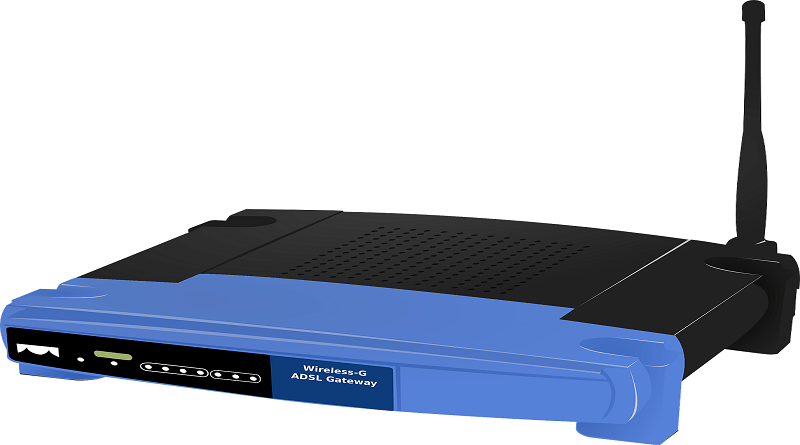Computer Networks: 7 Most Common Ones That You Should Know

A computer network is a term given to the connection that links two or more computers together. It can be restricted to local access or over a larger distance. Did you know that even the Cox Internet Starter is essentially just a computer network?
Without getting too technical, internet works by linking your computer with millions of others in the network and more. While most other computer networks can only accommodate a handful of device types, not the internet. You can connect servers of course, as well as your computers, laptops, and tablets. But that can be done with most networks. How is the internet advanced?
Well, most other networks can’t easily connect with IoT devices, smartphones, and devices, TVs, gaming consoles. The list goes on and on. Today you can even connect your cars with the internet. But not any other computer network. Not easily anyway.
7 Common Computer Networks Apart from the Internet
- Local Area Network
- Wide Area Network
- Wireless Local Area Network
- Personal Area Network
- Campus Area Network
- Metropolitan Area Network
- Storage Area Network
1. Local Area Network
You have likely heard of local area networks. Commonly known as LANs. These networks are usually limited to a relatively small area. They could be within a house or a small building or an office. LAN networks can include as many computers as you like. As long as they are all located in the same vicinity.
LAN networks typically use cable connectivity to link your system to the network. And they are usually controlled by a single person or organization.
2. Wide Area Network
Now that you understand LAN a little better, understanding wide area network becomes easier. Wide area networks, or WANs, are another common type of connection. While LAN connections are limited in their range, WAN networks can cover long distances. The internet is kind of like a WAN. There are a few differences between LANs and WANs.
WANs use advanced technology to connect, than LANs. While LANs use cables, WAN uses things like X.25, frame relay, and ATM.
3. Wireless Local Area Network
Wireless local area networks are simply a more advanced version of LANs. They follow all the same properties. Except for one crucial difference. Instead of using a cable to connect to the network, WLANs use wireless technology. You still need to be in the wireless network range though.
The benefit of a WLAN over simple LANs is that you have the freedom to move around. As long as you remain within the range of the wireless network you can stay connected.
4. Personal Area Network
Personal area networks are a smaller version of LANs. They are usually limited to one or two connected computers at the most. If you have ever transferred something from your computer or your phone via USB cable connection, that’s a PAN. They are designed to allow you to connect with other devices in your immediate location.
A personal area network that uses wireless technology is referred to as a WPAN. So a Bluetooth connection would be a WPAN.
5. Campus Area Network
A campus area network is a network that links various LANs together. Although a CAN links multiple LANs together, it still has a relatively limited range. A CAN network is not as widespread as a MAN network (which we will discuss later). And certainly can’t reach the range of a WAN network. But it does surpass the range limits of a LAN network.
6. Metropolitan Area Network
A metropolitan area network usually follows the same principals as that of a Large LAN network. And like a LAN network is usually controlled by one body. A large company or the local government of a city. The physical range of a MAN is typically larger than that of a LAN. But not as widespread as a WAN.
7. Storage Area Network
While all the types of networks discussed so far can accommodate computers and other devices. A storage area network, or SAN, is more focused on storage solutions. A SAN is typically used to link a server with multiple storage pools.
Conclusion
There are many different types of network connections. Although these are the most common, there are more. It is important to know the different types of connections that you use daily. And even more important to know who controls the networks. Why? Because if there is a networking issue you need to know who to contact.
Like I contact Cox customer care for issues with my internet, or the IT department for issues with the in-office network. Similarly, if you use a MAN network in your city, you should know who to contact for any issues.