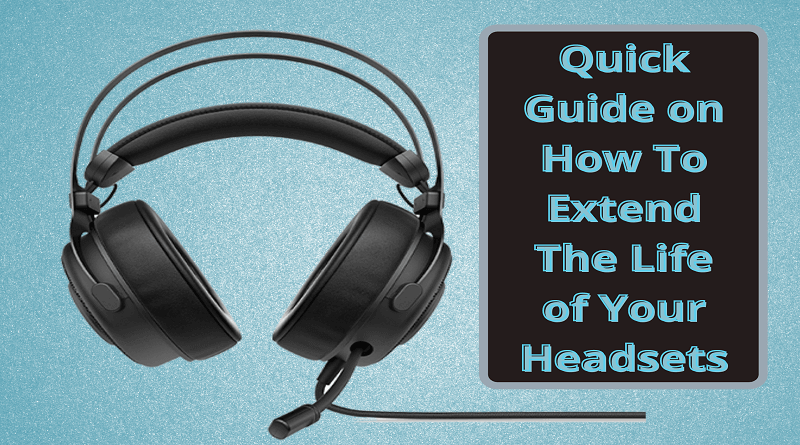Best Useful Widgets for iPhone in 2021

With iOS 14 in 2020, Apple made users happy by finally introducing widgets on iPhone. And this year, with the release of iOS 15, there are even more widgets to add to your Home screen to customize it. A widget is like a small portion of an app that gives some specific details. So, you don’t have to open an app to get this info.
Widgets not only add convenience to your life but also add a stylistic element to your Home screen with countless ways to customize it. So I’ve picked out some of the best widgets to try on your iPhone for productivity and ease of use. Some are only available on the forthcoming iOS 15, as mentioned in their respective descriptions. Most are default widgets, but I’ve also included a couple from popular third-party apps.
Add a widget, long press on a blank spot on your Home screen, and tap the plus icon at the top. Then, choose the widget of your choice and tap Add Widget.
Or, drag and drop it onto the Home screen. Most widgets are available in three sizes, so you can choose the ones you prefer. You can also stack widgets on top of each other to organize them in a handy widget stack.
Let’s check out some of the best ones you should try.
Smart Stack
This is a virtual widget that every iPhone user needs to add to their Home screen. As the name suggests, a Smart Stack collects widgets that automatically change based on the time, location, and user activity. This is designed to let you see the most relevant information at any given moment. So, for instance, in the morning, you might see the Weather widget, or when you go to the gym, you might see the Fitness widget to see your stats.
Smart Stack combines several app widgets, including Weather, Calendar, Photos, Music, Reminders, and Siri Suggestions. You can scroll through the widgets to glance at all your essentials right from the Home screen.
Further, depending on your preferences, you can customize Smart Stack to suit your needs in the best way possible. For instance, you can remove those you don’t want and rearrange the order as per your liking.
Batteries
We all need to keep track of our battery, and this widget makes it super easy. It shows you the battery percentage of your phone and any Bluetooth devices that are connected to it. This saves you from looking at the tiny battery percentage icon at the top of the screen. All in all, the Batteries widget is a nifty little essential that everyone can benefit from.
Contacts
Pretty cool! This is the best widget to connect with your favorite people. Reach them via Phone, Messages, FaceTime, Mail, or Find me. Moreover, with Family Sharing, you can take additional actions, like approving purchases or Screen Time requests from your kids.
Fitness
Whether you’re a fitness freak or just interested in incorporating more movement into your life, the Fitness widget on iOS 15 can serve as a helpful reminder to complete your Activity Rings each day. It displays your progress on your daily Move, Exercise, and Stand goals. It’s available in two sizes and works to motivate you to move more throughout the day. Moreover, I love its look and think it adds a nice touch to the Home screen.
App Store
This newly introduced iOS 15 widget is pretty nifty to discover the best apps based on your interests and preferences. See the stories, collections, and in‑app events from your Today View right on your Home Screen.
Sometimes, it suggests a specific app, while other times, it encourages you to check out the top apps that can add value to your life. Since apps make up such an essential part of our day-to-day lives, this is pretty cool to have around. It’s available in three sizes as per your liking.
Find My
This widget lets you keep track of your family, friends, and personal items such as AirTags or AirPods right from the Home screen. So, it’s super convenient to find your favorite people and prized possessions.
Spotify
This one’s my favorite widgets. If you love listening to Spotify, this beautifully designed widget will show your recently played media so that you return to it with just a tap. Moreover, it shows the cover art of what you’re listening to, which enhances the look of your screen. You can opt to get the widget in two sizes.
Photos
We all have tons of photos on our phones with our most cherished memories. But how often do you go back to look through them all? Well, the Photos widget places your Photos right on your Home screen so that you can smile whenever you glance at it. It’s a superb way to add a personal touch to your iPhone.
Files
Here’s another nifty widget that gives you quick access to recently opened files. It’s super convenient if you’re a heavy user o the default iOS Files app. The miniature version of this widget displays four most recently opened files, while the larger-sized widget displays up to eight recently opened files.
Flipboard is my favorite way to keep up with news from varied sources and across different categories. And the Flipboard widget gives me quick access to the latest stories that interest me. It’s a must if you want to keep up with the latest updates from topics and people you follow. It’s available in four variations.
That wraps up my list of the best iOS widgets that everyone should have on their iPhone. However, some other honorable mentions on the latest iOS 15 that you should also check out.
Firstly, Game Center shows your recently played Game Center–enabled games across devices, while the Friends Are Playing widget helps you discover the games your friends are enjoying.
Secondly, the Sleep widget shows your sleep schedule and how well you slept the night before. Lastly, the Mail widget shows the latest emails from one of your inboxes.
Remember, you can rearrange widgets on your Home screen by simply holding them with a finger and moving them as you like. And to remove a widget, simply long-press and then tap remove widget.
Also read: How to take a screenshot on iPhone