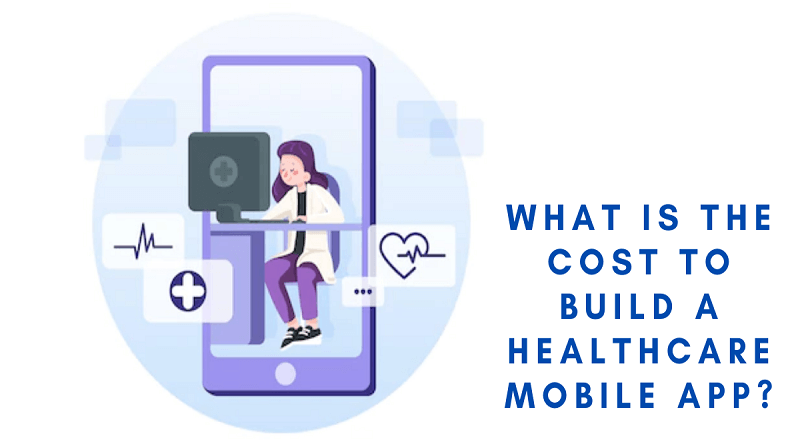5 Best Contact Backup Apps For Android and iPhone

One of my friends from Columbia texted me today, “Hey, can you please text me your name? I lost all my contacts,” well, thanks to Whatsapp, at least she had my number from the chat… painful. We all are pretty well aware of how troublesome and embarrassing losing contacts can be at times. Personal or professional, both ways they are this generation’s most important source to stay connected with people. Considering we won’t write a letter to our friend asking if the ‘meeting at Starbucks today at 6 pm’ plan is still on or texting our boss to let them know our reason for absence when it all can be done with a simple text.
Hence, here we are with the five best contacts backup apps to save you from all that hassle.
Whether we decide on upgrading to a new phone or lose our old one, it is always better to have a copy of your data that is both convenient and hassle-free. With one click, we can transfer all our important contacts and all the ones we never call and have backups prepared for our “just in case.” If you are keen to understand how to transfer contacts from Android to iPhone, we also got you covered for that.
Not only are these apps “Techie-approved,” but they are available for both Android and iPhone users!
Let us get right into it-
CONTACTS+
Contacts+ has merged Contacts and Full Contact Mobile app into a single contacts Management powerhouse. The app makes use of a cloud-based system that allows sync with Gmail, iCloud, or Outlook. It is one of the best-rated Contact Managements Apps out there.
Contact backups are done daily, and you can restore your contacts to any state in the past 60 days.
Pros:
-Cross-device, cross-platform sync- Your Address book is now available everywhere!
-Contact Backup is done daily
– Scan and Save Business Cards
-Contacts de-duplications
EASY BACKUP
This is an app that makes backing up your contact as easy as the name suggests. With a single tap, you can export your contact list to another device, to your email or Excel, or upload it to a secure cloud.
Pros
One tap to backup your contacts
Online and offline backup available
Save up a copy of the backup file on your computer or email.
Smart Clean-up services
Never lose your contacts again.
HELIUM- APP SYNC AND BACKUP
If you’re looking for an app that requires no rooting, then this is it. This app allows you to save all the data on your Android phone, either on a separate device or the cloud.
This app also comes with a free version and a Premium one
The premium version has no ads and allows you to backup contacts to even cloud services like Dropbox and more.
Pros:
– No rooting is required
-Schedule auto-backup for when you’re not using your device
-Easy to install and understand
G CLOUD BACKUP
This application is simpler with a one-tap system that lets you continuously protect your contacts, photos, videos for free. Then, choose whether you want to back up to the cloud, thus increasing your storage space or using another hosting device like an SD card or computer.
Pros
-Auto Backup apps with full resolution and provided up to 1Gb free and a ton of options to choose from.
Super Backup and Restore
This app is known to be the fastest backup app ever, referred to as “Air-backup.”
Not only can you back up your contacts but also your call logs, SMS, etc. Moreover, you can export your contacts to any other device or PC without any Software needed at all.
Pros-
– Fastest Backup ever
– Can backup Call logs and SMS
-Export to your Pc with one click
Bonos Info:
With lots of information and missing data in today’s world, it is essential to have the right information about sending emails and getting them back to attention. That’s why we need email lookup tools. There is so much technology existing and keeps coming up. Even smaller technologies like chips keep getting updated. It isn’t simple to keep track of everything unless you refer to sites like TechiePlus, which keep updating information and help in staying up to date about everything tech. We need to understand tools so that we can help create tools that understand us.
We need tools that deeply understand customers, identify prospects and personalize interaction, making your work easy. You can find good leads for your sales, content writing, recruiting, business development, or other work and give fast results. And that’s why we should have the information of email finder tools for such productivity.
Also read : A Quick Guide for Offshore Mobile App Development
Here’s a bonus tool
Full Contact-
All contacts in one place contacts app (works for both Android and iOS)
Full Contact is an Android contacts app to mix your Google contacts, phone contacts, and social media accounts collectively to permit you to have a view of your contacts. One of the safe apps for both Android and iOS lets you focus on your relationships more than spending time managing contacts. Technically one of the easiest and smartest apps to use would turn any partial contact to complete one by adding photos and their social media handles, further merging any duplicate contacts. Hassle-free right?
These tools provide business intelligence from various sources like social presence, company website, and crowd sourcing to help find professional email addresses and information. When you provide your search interest criteria, the result will show the person’s professional email address, LinkedIn profile, position, and work industry-related information. So we can build better and more relationships by using them.
Here’s a tool that stores backup via emails –
Clearbit:
Clearbit is a free tool providing the freshest possible data from public and private data sources and sorting them.
It is a marketing data engine that provides facilities for finding:
- email addresses
- company data
- information
It does all the above by providing domain names only by integrating with the company’s tools.
You have to install the plug-in to provide Gmail account information for connecting, and you can search for email addresses. When you provide domain information, the result will appear, and it will show a list of found contacts for that domain. By clicking on the contact, you will get information like name, photo, social account, title, etc.
With the obtained results, you can filter them by role, position, seniority level, etc. Clearbit uses machine learning to ensure its data is not older than a month.
Read more : Top 5 Things To Know About Hybrid App Development I Bet No One Will Tell You