6 Tips Before You Buy A New Router In 2020
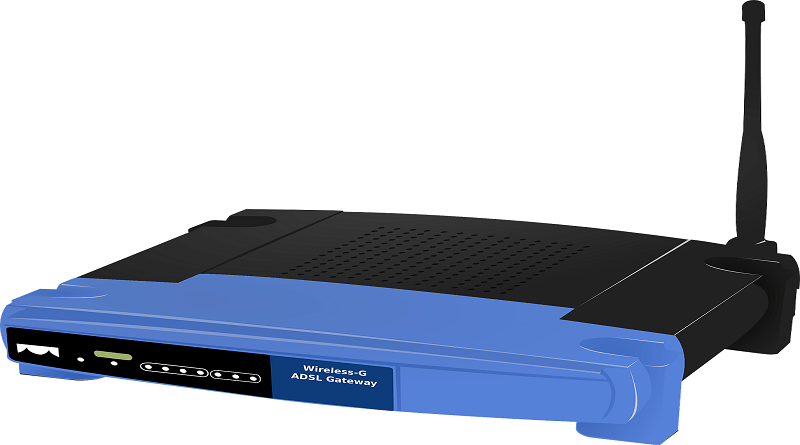
Before buying any electronic goods, looking at its specifications is the most important and prioritized work. When it comes to a wireless router, precise specifications, mainly a router should deliver fast and reliable Wi-Fi with excellent coverage.
Just by knowing either the name of the router or the price the user pays can’t decide about the router’s performance. One needs to follow specific tips to choose the best router based on the budget and speed.
1. The Router Should Have A Multi-core Processor:
The hardware components used inside the router matters a lot for the performance of the router. The router should contain a multi-core processor with at least 128Mb of RAM. As the wireless router needs to process more power than the other routers. So, good to choose a router with at least a dual-core processor. In the market, routers with tri-core and quad-core processors are also available.
Based on the requirement of speed and users’ budgets, they can choose any of these. The advantage of these multi-core processors is that it can work with more data for more clients. Firstly verify the real speed of the router before buying it. If cost is not the user’s first preference, he is advised to choose the router with a processor of 512Mb RAM or 1Gb RAM.
2. Frequency To Broadcast(Range):
The router should broadcast on more than two frequencies. To increase the coverage area to increase the range of the signal, the rates need to be improved.
The power line adapters are the other way to increase the coverage area. These power line adapters are electric wiring extenders placed in the wall to extend the coverage area. The positioning of the router is also critical.
The router should be placed at the center to cover the entire region. Heat map software is the other technique to increase the range of the router. The old routers even help in extending the coverage area of the new router. The benefit of using 2.4 GHz is that it is compatible with old devices and new devices. This might be slow for apartment usage or office work.
So usage of Dual-band or Tri-band routers with 5GHz frequency delivers more speed for apartments or office usage. As this is a multi-band router, there is a possibility of fixing more names with more Wi-Fi passwords. The router below the AC1200 version should not be bought because it doesn’t deliver high speed and security. A router is the best when it provides high speed, safety, and stability even when more devices are connected.
3. Router With One Usb Port:
Every wireless router should contain at least one USB port. Usually, the USB 3.0 port should be preferred, which helps in connecting mobile devices. This is one of the essential features to be observed in a router. This is the most commonly used and available route generally used for cheap networked storage.
Even an HDD or flash storage device can be connected to the router, and the data can be shared with the other devices. Our router network should contain a mobile app to use it from anywhere through the internet. This app is used to know the working status of the router from anywhere through the internet. Based on the manufacturers, the featuring of the apps may differ. There are some apps which only work when the mobile is connected to Wi-Fi.
4. Prefer Advanced QoS:
QoS stands Quality of Service. Instead of plain QoS, it’s good to choose advanced QoS. Advanced QoS is being named differently by different companies. The naming is different, but the quality provided by advanced QoS is the same. As it is a manual tool to increase the bandwidth of the router.
As the router’s bandwidth increases, the frequency increases, which increases the range of the router. The router should be capable of delivering faster speeds. Adaptive QoS or Intelligent QoS or Dynamic QoS are the other names used to define Advanced QoS by different manufacturers, but the performance of all these remains the same.
5. The Lifespan Of The Router:
No electronic equipment lasts forever. As the internal hardware is put under stress, daily, its standards change. As the number of devices gets connected to the router, its performance gradually degrades.
6. Mesh Networks(Mesh Wi-Fi):
A mesh system automatically connects to others once it gets disconnected from the previous one. This network’s advantage is that it provides more speed than the simple internet extender one generally uses for extending the range of the router. This increases speed and offers a reliable internet that has been attained via Router Login, with more coverage area. There are some other advanced features such as VPN, firewall, and antivirus for security purposes.
Conclusion
These are the top 6 tips that are to be prioritized and followed before buying a new router.



